Revive Your Sluggish PC: A Non-Technical Guide to Boosting Performance and Speed
Unleash the Disk Cleanup Wizards
Imagine your PC as a treasure chest—filled with valuable files, but also cluttered with unnecessary junk. We're going to summon the Disk Cleanup wizards to help us tidy things up.
Here's how:
- Open the Start menu and type "Disk Cleanup" in the search bar.
- Click on the Disk Cleanup app that appears.
- Select the drive you want to clean (usually the C: drive) and click "OK."
- Watch as the wizards work their magic, identifying temporary files, system error memory dumps, and more.
- Check the boxes for the types of files you want to clean, then click "OK" to bid farewell to the digital dust bunnies.
As a bonus step, refer to my blog on clearing your cache to help out your web browser!
Tame Resource-Hungry Beasts
Just like an overcrowded zoo, your PC can become a chaotic mess with multiple programs vying for attention. Let's tame those resource-hungry beasts and bring order back to your computer:
- Press Ctrl+Shift+Esc to summon the Task Manager, your personal command center.
- Click on the "Processes" or "Details" tab to see the programs consuming the most resources.
- Identify the resource hogs—look for high CPU, memory, or disk usage—and right-click on them.
- Select "End Task" to bid farewell to the gluttons, but be careful not to close any essential system processes! Not sure if a process is essential? I know it can be confusing. In most cases a simple Internet search will help you find out if you need it or not. Still need more help? Ask me!
Exorcise the Malware Monsters
In the vast realm of the internet, malware monsters lurk in dark corners, ready to wreak havoc on your PC. Let's summon our malware-fighting heroes and banish those malevolent beings:
- Download and install a reputable antivirus software like Avast, AVG, or Malwarebytes. I have used them all. AVG is my current AV scanner of choice as I am using it across Windows, MAC and Android devices.
- Launch the software and perform a full system scan.
- Watch as the virtual warriors detect and neutralize any malware or viruses plaguing your machine.
- If any malware is found, follow the software's instructions to eliminate the threats and restore your PC's peace.
- I also like to run Windows Malicious Software Removal Tool on Windows machices as an extra check.
Dust Off the Digital Cobwebs
Just like a dusty attic, your PC's inner components need regular cleaning to perform at their best. It's time to gather your digital dusters and clear out those cobwebs:
- Shut down your computer and unplug it from the power source.
- Gently remove the side panel of your desktop computer or clean the exterior of your laptop.
- Use a soft, lint-free cloth to wipe away dust from the internal components, focusing on fans, heatsinks, and vents.
- Reattach the side panel or close your laptop, and rejoice in the cleanliness you've brought to your trusty machine.
If this makes you nervous, dont worry! You can seek out a Computer Repair shop to assist.
Welcome the Software Sorcerer
Now that we've handled the basics, it's time to summon the Software Sorcerer—the Windows Update wizard who brings magical improvements and bug fixes:
- Open the Start menu and type "Windows Update" in the search bar.
- Click on the Windows Update settings that appear.
- Check for available updates and install them.
- Let your PC work its update magic and reboot if necessary.



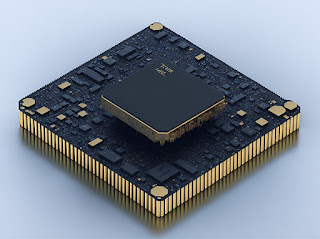


Comments
Post a Comment